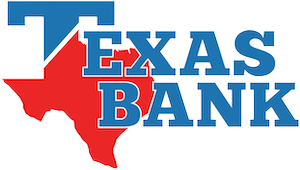Mobile Banking
{beginAccordion}
What is Texas Bank Mobile App?
Texas Bank Mobile App gives you the ability to check balances, view transactions, and transfer funds from your mobile device. Texas Bank Mobile App offers convenient, secure, on-demand mobile banking services and delivers the information you need, when you need it.
Is Texas Bank Mobile App secure?
Texas Bank Mobile App delivers the highest level of security with multiple layers of authentication.
Is there a cost for Texas Bank Mobile App?
Texas Bank Mobile App is offered as a free service to all of our Texas Bank online banking customers. (Phone charges from your mobile provider may apply).
Does Texas Bank Mobile App require software to be installed on my phone?
You would need to download the app from either the iPhone App Store or Google Play for Android.
Is there a waiting period after enrolling?
No. Once you've enrolled, the Texas Bank Mobile App is activated and ready to use, you just need to download the app.
Do I need to be enrolled in online banking to use Texas Bank Mobile App?
Yes, you must be enrolled in online banking in order to sign up for mobile banking. You can sign up for online banking here. We will contact you, usually within one business day after you submit your application.
How do I use the mobile app?
Once you are enrolled:
- On your iPhone or Android device, go to the iPhone App Store or Google Play and download the Texas Bank Mobile App.
- Log in with your normal online banking login ID and password
Select an account to view account balances, or select a menu option to view details, review history, make transfers or view/send messages and alerts.
Why can't I access images and statements from the mobile app?
Texas Bank Mobile App is designed as a "mini" banking site. In order to enhance the user experience, we are unable to provide images and statements on the mobile application. You can still log in to your online banking on a regular computer to see your images and statements.
Can I nickname my accounts in the mobile app?
You can enter your own nicknames for your accounts in the account preferences menu on the regular online banking menu.
{endAccordion}
Mobile Deposit FAQ
{beginAccordion}
What are the eligibility requirements to use Texas Bank Mobile Deposit?
Your account must have been opened at least 30 days and in good standing before Texas Bank will accept a Mobile Deposit from you. Once you've enrolled, the Texas Bank Mobile Deposit is activated and ready to use.
What is Texas Bank Mobile Deposit?
Texas Bank Mobile Deposit gives you the ability to submit check deposits from your mobile device.
Is Texas Bank Mobile Deposit secure1?
Texas Bank Mobile Deposit is inside Texas Bank's Mobile App and delivers the highest level of security with multiple layers of authentication, including a SAC (secure authorization code) that only you can receive.
1No software can guarantee 100% security.
Is there a cost for Texas Bank Mobile Deposit?
There is no charge from Texas Bank, but message and data rates may apply.
Does Texas Bank Mobile Deposit require software to be installed on my phone?
Yes. Download the Texas Bank Mobile App from either the iPhone App Store or Google Play for Android.
How do I enroll for Texas Bank Mobile Deposit?
First, you must enroll in Texas Bank Online Banking. Once you have enrolled in online banking, download the Texas Bank App to your Apple or Android device. You can then access Mobile Deposit from within the app.
Are there any restrictions on the type of account that I can use to deposit checks with Mobile Check Deposit?
You can only deposit checks using Mobile Check Deposit into a checking account or a money market account. All other accounts are excluded from accepting deposits through this product.
Are there any restrictions on the types of items I can deposit?
Texas Bank will not accept any of the following items for deposit through Mobile Deposit:
- Any third party check (any item that is made payable to another party and then endorsed to you by such party)
- Any item drawn or otherwise issued by you or any other person on any of your accounts or any account on which you are an authorized signer or joint account holder
- Any item that contains evidence of alteration to the information on the check
- Any item that is not complete, such as missing payee, signature, date, etc
- Any check or item previously converted to a substitute check, as defined in Reg CC
- Any items drawn on a financial institution located outside the United States
- Any item not payable in United States currency
- Any item dated more than 6 months prior to the date of deposit
- Any item that has been re-deposited or returned such as "non-sufficient funds" or "refer to maker" or returned for any other reason
- Any remotely created checks, as defined in Reg CC
- Any item prohibited by Texas Bank's current procedures relating to the Services or which are otherwise not acceptable under the terms of your Texas Bank account
Are there any deposit limits?
Mobile Deposits are limited in amount to $3,000 per business day1 and Texas Bank reserves the right to impose additional limits on the amount(s) and/or number of deposits that you transmit using the Services and to modify such limits from time to time. All deposits are subject to review and approval.
1Refer to your Deposit Agreement/Availability Notice for full regulatory definition of a business day.
What do I do with the item I have deposited?
Upon your receipt of a confirmation from Texas Bank that we have received the image of any item, you must securely store the original check for 15 business days after transmission to us and make the original check accessible to us at our request. Upon our request from time to time, you will deliver to us within 5 business days, at your expense, the requested original check in your possession. If not provided within 5 business days the amount of the check being requested will be removed from your account.
Promptly after 15 business days from original check transmission, you must destroy the original check by marking it "VOID" and then cross-cut shredding or another commercially acceptable means of destruction. After destruction of an original check, the image will be the sole evidence of the original check.
See Mobile Banking & Mobile Deposit Terms and Conditions for more information and eligibility.
{endAccordion}
Overdraft Protection
{beginAccordion}
How does Bounce Protection Policy work?
Texas Bank is not obligated to pay any item presented for payment if your account does not contain sufficient funds; however, as long as you maintain your account in "good standing," we may approve your overdraft items within your current available Bounce Protection Policy limit as a non-contractual courtesy.
For continued participation in Bounce Protection Policy overdraft privilege, your account is in "good standing" if you (1) make sufficient deposits to bring your account to a positive end-of-day balance within 30 calendar days (including the payment of all bank fees and charges), (2) avoid excessive overdrafts suggesting the use of Bounce Protection Policy as a continuing line of credit, (3) have no legal orders, levies or liens against your account; and (4) have opted in for Bounce Protection Policy.
Please note that the amount of the overdraft plus our Overdraft Paid Item(s) fee of $29.50 for each item will be deducted from your overdraft limit. If the item is returned, the Returned Item(s) fee of $29.50 will be deducted from your account. A $29.50 fee applies every time an overdraft item is presented whether paid or returned. No interest will be charged on the overdraft balance for consumer accounts.
How do I know when I use the Bounce Protection Policy limit?
You will receive an overdraft notice in the mail each time items are presented. The notice will show the check number(s), transaction amount(s) and the Overdraft Paid Item or Returned Item fee(s). You will need to subtract the total fees when balancing your checkbook.
What is my Bounce Protection Policy limit? If I have two checking accounts, can I get Bounce Protection Policy on both?
Contact one of our service representatives to find out the Bounce Protection Policy limit for your account. If you have multiple accounts for your household, you may have coverage limits.
What if I go beyond my Bounce Protection Policy limit?
Overdrafts above and beyond your established Bounce Protection Policy limit may result in checks or other items being returned to the payee. The overdraft fee of $29.50 will be charged per item and assessed to your account. An overdraft notice will be sent to notify you of items paid and/or returned. All charges against the account apply to the overdraft limit.
How quickly must I repay my Bounce Protection Policy?
You should make every attempt to bring your account to a positive end-of-day balance as soon as possible, and must do so within 30 calendar days. If you are not able to do so, you will receive a letter from Texas Bank informing you that your Bounce Protection Policy limit has been suspended and additional items will be returned.
What does my Bounce Protection Policy privilege cost?
There is no additional cost associated with this privilege. Please note that overdraft fee(s) apply with or without Bounce Protection Policy.
To help you manage your account, the total overdraft fees you have paid for items (both paid and returned) during the current month and for the year-to-date will be reflected on your monthly checking statement.
What are some of the ways I can access my Bounce Protection Policy limit?
You can access your Bounce Protection Policy a variety of different ways, so your account is always protected:
- By check
- By debit card
- ATM withdrawal
- ACH auto debit
Read more about our Bounce Protection Policy here.
{endAccordion}
Extra Awards
{beginAccordion}
How does the program work?
You earn 1 point for every $2 you spend as a "credit" transaction at the Point of Sale. Points can be redeemed for all kinds of rewards including cash, airfare, merchandise, and more! The website keeps track of all points earned and will help you find what you are looking for when you get ready to redeem.
NOTE: You must select credit for your purchases to earn points. Bill Payment transactions are not included in point accumulation.
When can I redeem Extra Awards points?
Points are awarded daily once the eligible debit card transaction has posted to your account. If points are not redeemed within 3 years, they will expire and cannot be used. New points will continue to accumulate.
Can I share points with family members?
Points are accumulated for each card and aggregated at the account level. Each cardholder can redeem points aggregated at the account level.
How much does it cost to participate?
There's no cost. Membership in Extra Awards is absolutely free for Texas Bank cardholders, so start using your card and earning points today.
{endAccordion}
EMV Debit Card
{beginAccordion}
How does it work?
Chip cards are easy to use, but there are some differences compared to using a magnetic stripe card. Instead of swiping the card through the terminal, a chip card is inserted into a chip-enabled reader and stays in during the full transaction.
Follow these steps to use your card at a chip-enabled terminal:
- Insert your card face up and chip end into the chip-enabled terminal
- Leave the card in the terminal during the entire transaction
- Follow the instructions on the screen and either sign your name or enter your PIN as needed; be sure to remove your card and take your receipt when the transaction is complete
What is an EMV or “chip” card?
EMV stands for Europay, MasterCard and Visa, a global standard for inter-operation of integrated circuit cards (IC cards or “chip cards”).
What is the benefit of EMV?
The biggest benefit of EMV is the reduction in card fraud resulting from counterfeit, lost and stolen cards. EMV chip cards contain embedded microprocessors that provide strong transaction security features and other application capabilities not possible with traditional magnetic stripe cards. EMV cards have been in use in many other countries for several years and the United States is one of the last countries to migrate to EMV.
Do I use my card in the same manner as used today?
Yes, with one exception. EMV cards must remain in the terminal card reader until the transaction is completed. Magnetic stripe cards are typically inserted into a terminal and then immediately removed. With EMV cards you will insert your card into a slot in the terminal and not remove until your transaction is completed and you are prompted by the terminal to remove your card. This is necessary so that the security features on your card are properly synchronized for future transactions.
Can I continue to use my card for both PIN verified and signature verified transactions?
Yes. Just as with a magnetic stripe card, you will continue to have that option depending on payment brand rules, issuer preference and terminal owner network preferences. Different terminal types support different cardholder verification methods. For example, attended POS devices often support both PIN and signature verification while ATMs and unattended card-activated terminals typically support PIN only.
Will my card always have both an EMV chip and a magnetic stripe?
Eventually cards will be issued with only the EMV chip. This will most likely not occur for several years depending on the duration of the transition period from stripe to chip.
Will my EMV card be accepted at all merchants and ATMs?
Your card will continue to be accepted at all merchants and ATMs that accept Visa debit cards.
What if a merchant or ATM is not equipped to accept EMV cards?
Texas Bank cards will be issued with both an EMV chip and a magnetic stripe. This allows your card to be accepted at terminals, regions, or countries that have not deployed EMV.
Do I need to sign the back of the card?
Yes. You still need to sign the back of your card.
Can I use it to make purchases online or by phone?
Yes. You can use your chip card to make these purchases as you do today.
Can I use my card at an ATM?
Yes. For ATM transactions, insert your card into terminal and follow the instructions on the screen. Depending on the type of ATM, you might be prompted to re-insert your card. Leave the card in the ATM until the transaction is complete and the card is released, and then remove your card and any money you might have withdrawn.
When I used my chip card, I was asked to select between “Debit” and “Visa Debit". Which one should I choose?
It is fine to select either one — your transaction will work either way.
What is the difference between chip and signature and chip and PIN?
You may be asked to provide your signature or enter your PIN to complete a transaction when you use your card. You will need to use your PIN at ATMs and it may be required at some unattended terminals such as fuel pumps and payment kiosks.
What if my card is lost or stolen?
It's important to report a lost or stolen card immediately. Keep a record of the telephone number on the back of your card and call it if necessary.
Will chip cards prevent data breaches?
While chip cards won't prevent the types of large-scale data breaches that have hit some merchants, they do make it extremely difficult to produce counterfeit cards from that stolen data.
Does a chip card contain more information about me that could be stolen?
No, a chip card does not contain any information about you that isn’t in your magnetic stripe cards – just your name, account number, and expiration date.
Can someone steal the information in my chip card remotely using radio waves or a “contactless reader”?
No, your chip card must be inserted into a POS terminal or ATM in order to read the chip.
{endAccordion}